Blog Layout
How to Optimize your Google My Business Listing
Lisa Dye • Aug 16, 2019
Is your local business visible enough on Google?
If not, here’s one thing you should do (if you haven’t already): optimize your Google My Business listing.
Let’s discuss your local SEO strategy for a sec.
A successful location-based marketing strategy begins with Google My Business. Your business needs an active, optimized presence on the platform. Otherwise, you won't have much luck getting it found on the search engine.
This means that your site might not rank for the search terms associated with your local service. For example, "dentist near me" or "physical therapist near me."
What is Google My Business?
When users search for a local service on Google, they’re presented with Google’s Local Search results.
Providing a selection of nearby options, the results rank the best-to-least popular choice.
Google bases its local ranking decisions on a series of criteria. This includes the existence of a Google My Business profile.
For those of you who aren’t aware, Google My Business is Google’s platform for local businesses.
Google is the #1 search engine in the world. By having an active presence on its local platform, your business could earn A LOT of exposure.
And the best part? It’s free to use!
Aside from Google Search, you can also find your Google My Business listing in Google Maps.
Oftentimes, Google Maps is the place where users get directions to a local business. They can also find their hours and contact information.
Needless to say, a local SEO strategy can't survive without a Google My Business listing.
And not only that, but you'll need to optimize your listing for higher visibility on the platform.
Here are the steps you’ll need to take to optimize your Google My Business listing.
Claim & Verify Your Listing
If you have yet to create a listing, you can check and see if Google already created one for you.
In some cases, Google will generate a listing on a company's behalf. They have an automated system that can pull your information from other websites. Thereafter, they'll use that information to create your listing.
A listing could be floating around Google without you knowing. And not only that, but the listing could have inaccurate or incomplete information.
So, here’s what you need to do: perform a Google search to check for any existing listings.
If you see an unclaimed listing, don’t create a new listing from scratch. Claim the existing one and update the information.
Request Ownership of the Listing if Someone Already Verified It
In some cases, claiming an existing listing isn’t that simple. If an unknown party already verified it, you’ll have to go through a few more loopholes to gain ownership.
For starters, you need to set up a Google My Business account.
Then, you'll need to search for that listing in Google's database. Once you find it, you can request ownership of the listing by filling out a form.
The listing owner has seven days to respond to your request. If you don’t hear back from them by then, Google will transfer the ownership of your listing to your account.
If the owner denies your request, you can appeal their decision. After that, there are extra steps you'll have to go through to gain ownership.
Also, your business should only have ONE Google My Business listing. If you see more than one listing under your name, report the extra listings as duplicates.
Provide Accurate & Consistent NAP Information
Citations play a major role in the success of your local SEO strategy.
They provide Google with the information needed to determine your ranking authority. The more citations you have, the higher your local business will rank.
The information we’re referring to is your NAP information. In other words, your business name, address, and phone number.
A citation isn’t limited to your Google My Business listing. You can also earn them on other local directories.
But, there's a catch. Your listings must have accurate and consistent information across the board. Otherwise, the inconsistencies will confuse Google's algorithms.
What happens when the algorithms can't confirm the correct information on a listing? Well, Google might not count that listing as a citation.
Not only that, but potential customers will get confused as well. Imagine how a customer would feel if they showed up to an outdated address—frustrated, to say the least.
This is the LAST thing that Google wants. Why? They aim to provide a flawless user experience for their users.
Inaccurate and inconsistent NAP information can harm your rankings. With lower rankings, you'll have a harder time maximizing your online search visibility.
Make sure that your listings have the same business name, address, and phone number.
If you have a service area only business, use your home address and hide it. You can then add your service areas as a replacement.
Complete Your Profile
When updating your Google My Business profile, try to fill out every blank space. Add all the necessary details that apply to your business. Aside from your NAP information, that includes:
A. Your business category
B. Website
C. Office hours
D. An optimized description
E. Storefront/interior images (if you have a physical office)
F. Branded videos
Claim Your Short Name
Short names have the same function as an Instagram handle. The name starts with the “@” symbol, and it also appears at the end of your profile’s URL.
Short names make it easier for users to locate your listing. Keep this in mind, though. Depending on your business category, your listing might not be eligible for a short name.
All you have to do is check!
Enable Messaging (Unless You're a HIPAA-Based Business)
Google released its messaging feature in 2017. When you enable this feature on your Google My Business listing, users can message you at the click of a button.
Do you know how HUGE this is? A high-ranking Google My Business listing can bring you tons of organic (a.k.a., free) traffic.
Rather than fill out a contact form, some users prefer to contact you through Google My Business. And Google Messenger makes it possible for users to contact you without that extra step.
I must warn you. Some of its messaging features are non-HIPAA compliant. You’ll have to adjust those settings to abide by HIPAA’s rules.
Maximize Your Visibility on Google My Business!
Optimizing your Google My Business listing? It’s not rocket science. All you have to do is follow Google’s rules, and you’ll be good to go.
If you’re feeling stuck, don’t hesitate to
contact The Infinity Group! Our local SEO experts are always here to help.
Share
Tweet
Share
Mail
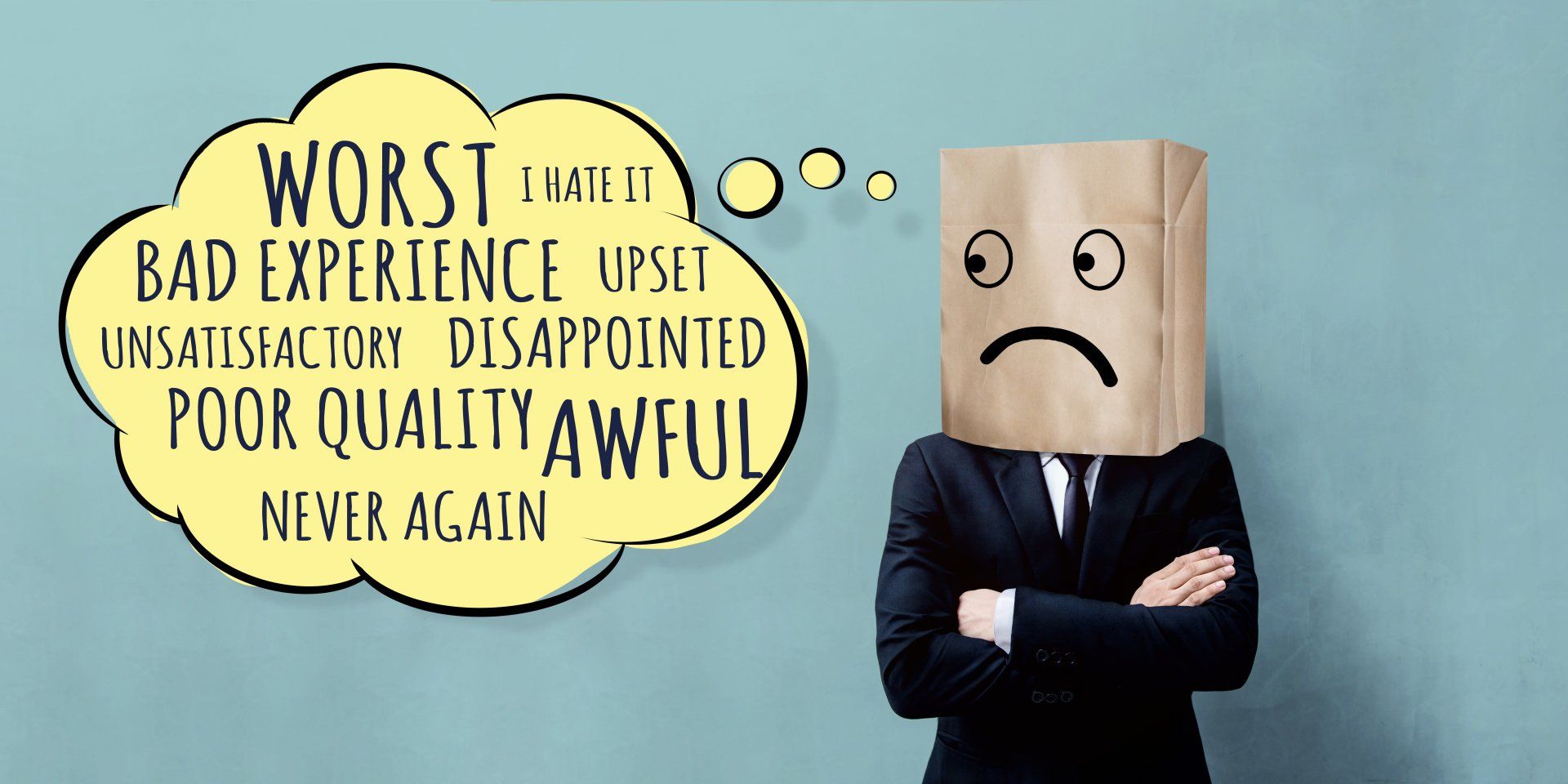
By Lisa Dye
•
26 Jul, 2019
Let me guess. You got a HORRIBLE review from a ticked off customer, and you’re trying to make it go away. First things first: Breathe! We know that your business is your baby, and you worked hard to get it to where it is today. Don’t worry. Customer attacks happen to the best of us. As tempting as it might be to punch a wall, don’t lose your cool. We can fix this. I can’t promise you that Google or the third party review site will take it down, but I’ll tell you one thing: the BEST defense is a GOOD offense! Higher Ratings Equal Higher Rankings As a local business, local SEO plays a huge role in the average local marketing strategy. It’s a big deal, because it can maximize your visibility on some big-time platforms and directories, including: Google My Business ● Facebook Local ● YellowPages ● Healthgrades It also increases your exposure on smaller directories you might not know about, and as you know, you can never have too much exposure. Reviews are just as important to your local SEO strategy as local SEO is to your overall marketing strategy. The higher your ratings, the higher your business will appear in search queries relating to your product or service offerings. Plot Twist: Bad Reviews Aren’t Always a Bad Thing All publicity is good publicity, including bad reviews. The thing is, you can learn a lot from a bad review. Instead of seeing it as a negative, look at it as an opportunity to grow from past mistakes. There’s no such thing as a perfect business. And guess what? People realize it. They’ll give businesses the grace to redeem themselves and right their wrongs. Take advantage of that. How to Handle a Bad Review...Like a Boss One bad review won’t put you out of business. If you approach it with the right attitude, the person who wrote the review might have a change of heart. Reviewers—in some cases—are willing to update, or take down a review when their issues have been resolved. That’s going to require some damage control on your part (or your online reputation management team). We’ve put together a roundup of best practices to follow when handling a bad review. Step #1: Respond If you plan on ignoring that bad review like it’s not there, you might want to rethink your strategy. They say that no response is a response. Your approach to a bad review is a direct reflection of your approach to conflict resolution. By pretending that it doesn’t exist, it partially represents your attitude towards customer satisfaction. That’s why it’s just best to respond. Your team needs to acknowledge their awareness of that customer’s issue, and reassure the customer that they’d like to turn the situation around for the better. Most importantly, you’ll want to encourage the reviewer to elaborate on the matter with your team. Don’t respond with the intention of dismissing the reviewer’s claim. Placing the blame on the customer is not a good look. Make it clear that your team comes in peace. Apologize for their experience (even if the allegations sound false), and leave your email address or phone number in the response to open up the dialogue. Don’t let too much time go by before you respond. Also, don’t make the response longer than it has to be. A short and prompt reply would be your best bet. The goals of your response are to a) take the conversation offline, and b) gather more information about the situation. Your response is an important step of the process, because the information will help you determine the next big question. Step #2: Make Sure That the Feedback Is Legitimate Every once in a while, there’s a possibility you might come across a fake review. Fake reviews are a ploy that competitors and angry employees use to ruin your reputation. A review also counts as fake when the person who wrote it has never purchased your products or services. For every bad review you receive, you’ll want to investigate the issue to make sure that reviewer is an actual customer. If it’s a fake review, you can flag it as such and request that it be taken down. Oftentimes, that’s the ONLY reason that the moderators of the review site will remove a review (unless the reviewer takes it down). Step 3: Put On Your Detective Hat If you can confirm that the review is real, take immediate action to get your facts straight about that customer or patient. Do some digging to find out more about their purchase history, their previous dates of contact, and the date and time that they proclaimed to have the bad experience. This information can unlock some important clues pertaining to your investigation. Once you have the information you need, you can use your best judgment on how to rectify the issue and find a happy medium with that customer. When In Doubt, Drown Out the Bad with the Good! Reviews are full of surprises. You don’t always know what you’re going to get or when you’re going to get them. When you receive a bad review, remember that it’s not the end of the world. Just don’t have too many at once. That can have a damaging impact on your reputation. The best thing you can do is to drown out the bad reviews with positive ones. Believe me, it works. Bad reviews pop up when you least expect it, so it’s important that you NEVER let your guard down. Stay vigilant in your efforts to earn new reviews. Make review solicitation an ongoing task by incorporating it into your email (or SMS) marketing strategy. One thing you can do is, create a review request for your customers in the form of an electronic survey. The shorter the survey, the better! I’ll tell you why. The average customer has a short attention span . You will bore them to death with a long, drawn-out survey. Try to keep the questions at a maximum of 10. Reserve one question of the survey for general feedback, and give your customers enough space to write a paragraph-length response for that question. Automated software can push out that one particular response to your website, and to other third-party review sites. And voilà, there goes your review strategy. With enough survey responses, you can hit the review jackpot. Don’t worry about the reviews being good or bad. With a solid online reputation management strategy, you can pivot your responses like a pro as the reviews come. Get Your Defense Team In Place Review solicitation doesn’t have to be a chore that you have to add to your never-ending to-do list. Our team will gladly step in as your task force to start the initiative, and to keep it going. We offer solutions that are designed to keep the reviews rolling in, ensuring that solicitation is one less thing you have to worry about. If there’s one thing you don’t have to question, it’s the fact that we’ve got your back here at The Infinity Group. We’re prepared to do what it takes to protect your good name. Contact us today to find out more about our online reputation management services .
© 2021 All Rights Reserved | The Infinity Group LLC | Privacy Policy



